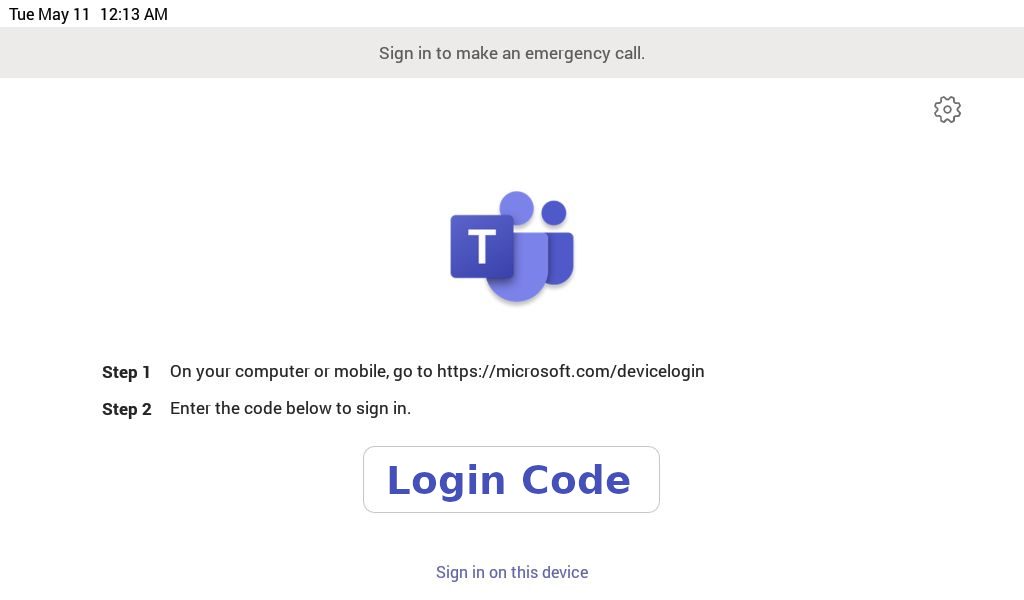/
Setting up your new desk phone
Setting up your new desk phone
IT staff will connect your phone to the appropriate network port. When it is ready for sign in, you'll see a screen like the one below.
When you see that screen, follow these steps:
- Open your web browser and browse to https://microsoft.com/devicelogin
- Enter the code displayed on the phone screen
You'll be asked to log in. If an account is displayed, make sure it matches your email address.
If the screen shows "signed in" in small text below the account name, click the 3 vertical dots and select Sign out before selecting the account
- Log in and click to confirm that you are logging into Microsoft Authentication Broker
- When the screen tells you that you've signed in, you're done